Cubase 12 features significant new features and workflow enhancements which make composing, recording, and mixing music even more creatively rewarding. From improved MIDI Remote integration and improved editing tools to enhanced audio-to-MIDI and new effects, Cubase 12 will bring your creative ideas to life better - and faster - than ever.

Unlimited Creativity
 MIDI Remote integration
MIDI Remote integration
MIDI controllers are essential to every music production setup and, in Cubase 12, integrating them has reached a new level. Built around the new concept of MIDI Remote Scripts, Cubase will automatically detect your device and map the controls. If there is no script for your device yet, you can easily create your own with the MIDI Controller Surface Editor. You can then conveniently connect controls and parameters with the Mapping Assistant.
Pro • Artist • Elements
 VariAudio with Scale Assistant
VariAudio with Scale Assistant
Whether you want to get creative with melodies or correct the pitch of your recordings, the Scale Assistant in VariAudio brings two powerful tools together to make pitch editing a breeze. Just set the scale and follow the Chord Track or let the Scale Assistant suggest the scale, based on your recorded notes. You can then instantly quantize the pitch of your recording or snap the VariAudio pitch editing to the scale. Pitch editing has never been so easy!
Pro • Artist
 Audio to MIDI chords
Audio to MIDI chords
Have you forgotten what you just played? Don’t worry. Just drag your audio recording to the Chord Track and Cubase will lay out the chord progression for you. And if the detection does not match your scale, the Chord Assistant can suggest the nearest alternatives based on the following chords. The new Create Chord Events from Audio feature in Cubase blurs the borders between audio and MIDI, letting you focus on the music. Just like it should be.
Pro • Artist • Elements
 FX Modulator
FX Modulator
You can really breathe life into your sounds with the advanced, multi-effect modulation of FX Modulator. From classic ducking effects to exciting rhythmic patterns, it offers brand new ways to get creative. Create custom shaped LFOs and modulate up to six integrated effect modules at once. The LFO can also be triggered via MIDI or use one or more side-chain inputs, letting the LFO follow the incoming signals. And if you don’t want to create your own styles, you will find inspiration in many carefully designed presets.
Pro • Artist

Goodbye dongle
For many years, the USB eLicenser has been ever-present for the Cubase community. But no longer…
- Pro
- Artist
- Elements

ARA improvements
ARA Extensions can now be applied at track level, letting you conveniently edit all events within…
- Pro
- Artist

Advanced crossfade editor
The advanced crossfade editor offers more control, new operations and advanced editing, to help…
- Pro

New SuperVision modules
We have added several amazingly useful new modules to SuperVision, including a VU meter, spectrum…
- Pro
- Artist

Streamlined Workflows
 AudioWarp improvements
AudioWarp improvements
You naturally want to create perfect recordings… but we are all human! The Free Warp tool lets you now edit your audio recordings and correct timings directly in the Project window. You can adjust multiple tracks at once in Group Editing, while the new phase-coherent AudioWarp mode helps you avoid phase issues. We have improved the editing workflow in the Sample Editor with new grid options and zoom modes, and streamlined the user interfaces - all helping you to get closer to perfection.
Pro
 Editing workflow improvements
Editing workflow improvements
When deadlines are tight, you need to work fast. We have improved the editing workflows with new functions and key commands to help. The new nudge grid options let you edit independently from the project grid. Additionally, we have added key commands to the Range Selection tool for easier navigation. There are also new key commands to slip event content, adding fades and sizing events with fades. So there are no more excuses for not meeting deadlines (but we won’t tell your clients)!
Pro • Artist • Elements
 Raiser
Raiser
Raiser is the latest of Cubase’s dynamic processing tools and we think it might quickly move to the top of your signal chain. Its ultra-fast attack times let you dramatically increase the loudness of your projects, without compromising on transients or transparency. It excels in aggressive limiting for drums and guitars, as well as in smooth processing of vocals and even full mixes. Raiser is a versatile powerhouse that will add the final touch to your mix.
Pro
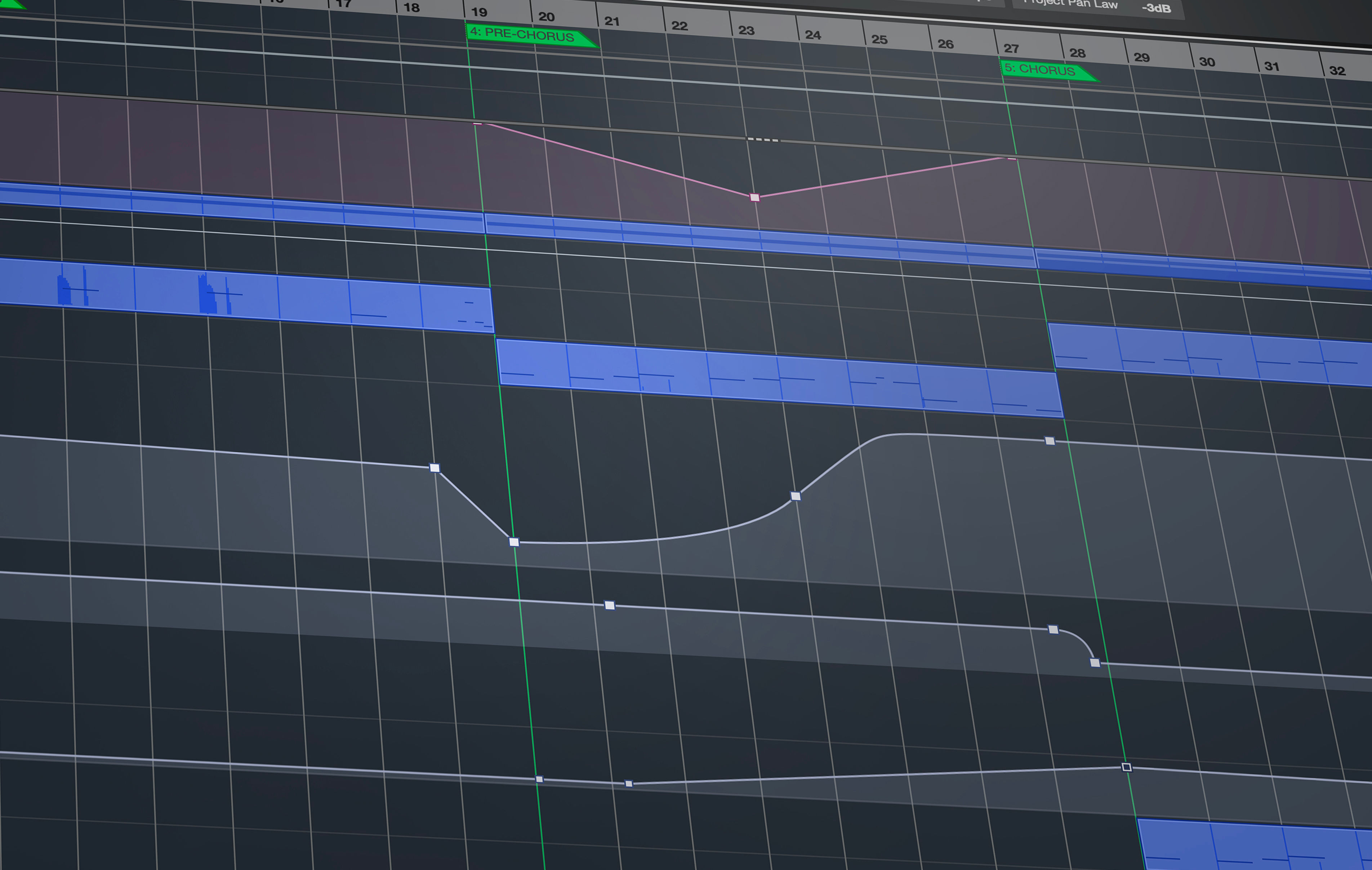
Sample accurate volume automation
Volume automation is now near sample accurate and completely independent from the buffer size.
- Pro
- Artist
- Elements

Import tracks from project improvements
You can now import tempo and signature tracks from other projects and track archives, making for…
- Pro

Bluetooth MIDI in Windows
Cubase now supports MIDI over Bluetooth in Windows 10.
- Pro
- Artist
- Elements

Audio export with sidechain support
Audio export of individual channels or stems now allows you to print audio, including taking…
- Pro

Professional Standards
 Logical Editor improvements
Logical Editor improvements
Thanks to Cubase’s powerful logical functions, you can customize and build your own workflows in many ways. We have improved the project and MIDI logical editors, the input transformer and the transformer MIDI plug-in with new user interfaces, new preset browsers, and many new functions and filters. We have also created a full set of new presets to get the most from the new features and inspire you to customize your own with ease.
Pro
 Verve – a sonic masterpiece
Verve – a sonic masterpiece
A felt piano that is so beautiful and warm, so dreamy and melancholic, so detailed and pure. Recorded in the Yamaha Studios in LA, Verve was created to create a sonic masterpiece that allows you to tell a new story with every single note you play. You can give Verve a new tone by layering it with additional textures, creating never before heard sounds for your compositions. Verve is not just a piano; it is sonic emotions and stories.
Pro • Artist
 Pro improvements
Pro improvements
For audio professionals, we have added several new features from our advanced postproduction system Nuendo. These include the option to add a second video track, a fourth MixConsole, and to export multiple selected events at once. Thanks, Nuendo!
Pro
 Dolby Atmos® music creation
Dolby Atmos® music creation
Dolby Atmos is taking the music industry by storm and, in Cubase 12, you can now produce immersive music for Dolby Atmos completely “in the box”. Assign bed and objects from tracks in existing projects or create entirely new Dolby Atmos projects from scratch. Featuring native integration of the Dolby Atmos Renderer, Cubase 12 allows you to author, mix, and deliver Dolby Atmos compliant immersive source files and, at the same time, the final stems in different surround configurations.
Pro

Performance improvements
We are constantly working on the overall performance of Cubase and, with Cubase 12, we are proud…
- Pro
- Artist
- Elements

Smooth waveform drawing
Cubase 12 introduces new smooth waveform drawing. It’s easier on the eyes and makes it even easier…
- Pro
- Artist
- Elements

Native Apple silicon support
For those using the latest Macintosh computers, Cubase 12 introduces native Apple silicon support.
- Pro
- Artist
- Elements
All New Features
MIDI Remote integration
- Enhanced external device mapping
Improved AudioWarp
- Make recordings even more perfect
Scale Assistant in VariAudio
- Makes pitch editing a breeze
Improved editing workflow
- To make hitting deadlines easier
Audio to chords
- Focus even more on the music
Enhanced Logical Editors
- A more customizable experience
Raiser
- Powerhouse limiter for the final touch
FX Modulator
- Breathes new life into your sounds
Verve
- A beautifully atmospheric felt piano
Create Dolby Atmos®
- Immersive music completely “in the box”
Native Apple silicon
- Support for the latest Macintosh computers
New License Management
- No more USB eLicenser dongle!
Even more
- A range of other tool and performance improvements



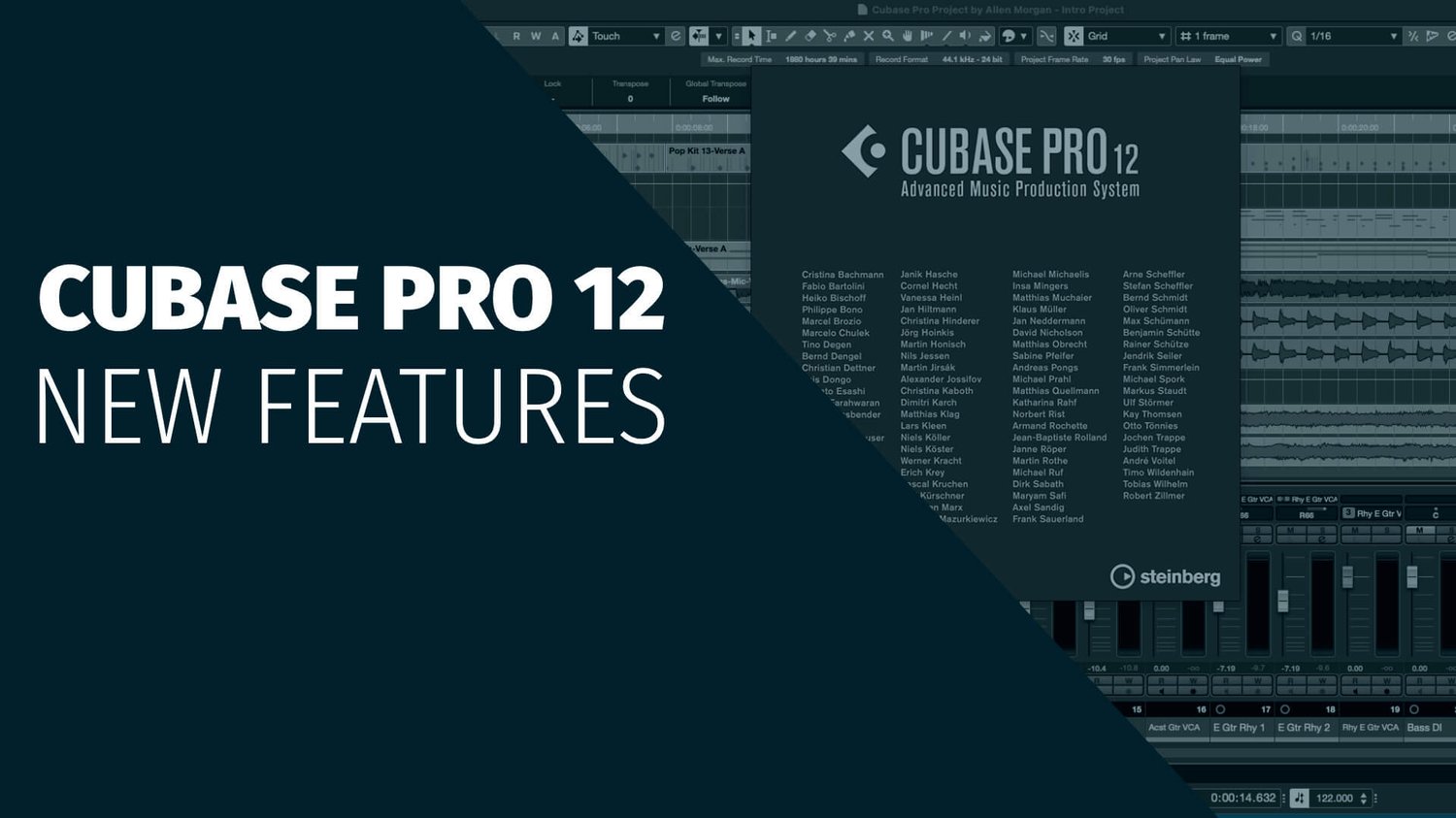

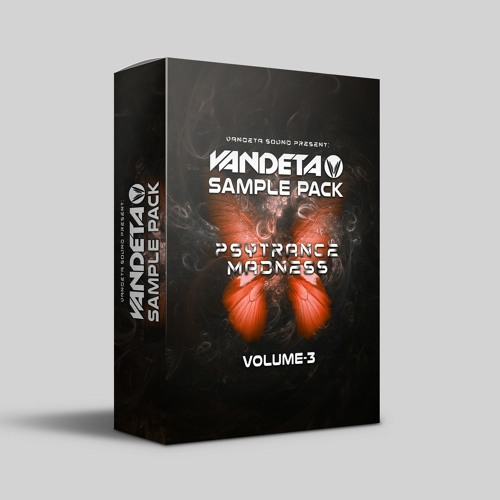



Comments ()